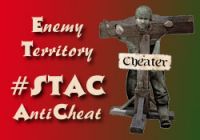ET #STAC - Anticheat Beta
Quote Sol: Hello, I already made couple of things but there is still much to do but like I said it will be a beta for the actual servers.
*This beta won't ban anyone at this moment, I need to gather more information about clients and their compatibility so don't expect anything at this moment.*
Beta files and more on... TrackBase/Thread
Zitat Sol: Hallo, ich habe schon einige Dinge fertig erstellt, aber es gibt noch viel zu tun. Im Moment ist es "nur" eine Beta-Version für Server.
Diese Beta bant noch niemanden, sondern sammelt im Moment hauptsächlich Informationen über Clienten und deren Kompatibilität. Erwarte also noch keine großartige Funktion.
Beta-Files und mehr auf... TrackBase/Thread
Source: etpro.de | trackbase.net
UAC is gone
UAC - Universal Anti-cheat 3 was discontinued as of 1.January.2014
The decision was made after we came to conclusion that our lifestyle has changed in those eight years and we have no more the free time needed to provide quality support of UAC. Please keep in mind that we are no company, only two guys who did this whole thing in their free time with no income from it whatsoever. The decision was hard to make, trust me. However it was for the best, because nobody want's to use outdated and unsupported software.
Universal Anti-cheat was client side anti cheat system created by Slovak software developer Dalibor Bartoš aka DExUS.
It was initially created in year 2005 then later in 2006 it was rebuilt to support SWAT4 community with wide SWAT4 cheat detections and in 2009 with UAC2 32 games were supported. The interest and popularity grew and thus UAC3 was created to accommodate all needs of the leagues.
UAC was free to use for everyone without any fee for whole time of it's existence with regular updates and fast tech support.
It was used in many leagues around the world, mentioning just some of them as Clanbase, ESL, CyberGamer and many more.
As of today 31.dec.2013 it had ~300 000 users and supporting 44 popular games like all Call of Duty titles, Battlefield, SWAT4 etc.
In order to function UAC used it's own dedicated server with customized linux OS for best performance with low bandwidth.
The web/database side was managed by Snipes in the early era of UAC (2005-2010) and later by Shii (2010-2013) who has created UAC3 pages and database system.
If you want to read more about the history of UAC it was pretty much sumarized
here >> UAC history
Source: etpro.de | uac3.dexus5.com
UAC: A New Anticheat for ET
For the past few weeks, I have been trying to find a new anticheat for ET. TZAC did a good job for a while, but I think most of us can agree that it is time to move on.
You may have heard about the new AC being developed by TrackBase. While it does seem somewhat promising and I wish them the best of luck with it, we simply cannot afford to wait for a brand new anticheat to be made from scratch. I was forced to search for an already existing AC instead, one that would be ready in time for the Fall 2013 season.
I am pleased to announce that ET is now officially supported by Universal Anticheat!
Universal Anticheat (UAC) has been in development since 2006 by a coder named DExUS and currently supports Battlefield 3, Call of Duty 2, Call of Duty 4, and several other games. It has already proven itself on ClanBase in CoD2, so I am confident that it will do good things for ET in the upcoming EC/OC season.
Before I continue, however, I must admit that this is only a temporary solution. DExUS recently announced that he will be shutting down UAC on the 1st of January due to lack of time and motivation. This is obviously very unfortunate, but it's not something I didn't already know about, and it won't stop us from taking advantage of what UAC has to offer ET for the next 3-4 months.
So, how does UAC work?
Like our previous anticheat, UAC is primarily intended to be used in official clan matches. It runs on a system which requires a Match ID to be entered every time it is used.
In ClanBase cup/ladder matches, the Match ID will be the WID at the end of the CB matchlink. (For example, in http://clanbase.ggl.com/warinfo.php?wid=1337, the match ID is 1337.) If you are playing an IRC war or other non-official match, the Match ID can be anything unique and mutually agreed upon.
Simply select Enemy Territory, enter a Match ID, and check the box next to Start scanning. Then, open ET and play the match as usual. You can minimize at any time to check which players are currently actively scanning in the same Match ID. UAC will scan your memory/files and take screenshots at random times throughout the match. After the match is over, you must uncheck the box next to Start scanning. The scan logs and screenshots will then be uploaded, and you are free to review them in the same UAC window.
If UAC happens to take a few screenshots with your personal information in them, you can immediately delete them while reviewing the screenshots in your UAC window.
More information can be found in the User Manual.
WARNING: UAC scans your PC for cheats. This means that if you have any cheats at all on your PC, you risk getting banned, regardless of whether or not the cheats are ET-related and regardless of whether or not the cheats have been loaded. DExUS has expressed to me how serious he is about this, stating that he believes there is no reason for a clean player to have cheats on his PC. So, this is your one and only warning. Remove any and all cheats on your PC before using UAC.
Since the ClanBase website is currently down, I will wait to discuss in detail how UAC is going to work in ET on CB. We do plan to use it in the Fall 2013 season as well as in future ladder matches and will explain more when the time comes.
For now, simply create a UAC account if you haven't already, and try it out! You will be able to register your ID on ClanBase once the website is back online, then you'll be allowed to use UAC for official matches.
Any questions or concerns? Feel free to PM me or leave a comment below, and I will try my best to make things as clear as possible. For general help regarding UAC, check out the FAQ. Also, feel free to join #uac.et on IRC!
Source: crossfire.nu | uac.ac/#forum
I'm happy to announce that the CyberGamer Anticheat now supports Enemy Territory! Effective immediately, CGAC is mandatory in all CG EU ET ladder matches. Read the rest of this newspost for more information.
To install CGAC, follow the steps below. Once you have installed the software, on your first launch the program will automatically update to the latest version.
- Download the installer here.
- Extract the .zip file.
- Make sure you have .NET framework 4.0 installed. If you do not have .NET framework 4.0 installed, you can download it here.
- Run setup.exe from within the extracted folder.
- To find your User ID and Auth Key, go to your Extended Profile page and click "Game IDs" in the "GAME DEFAULTS" section. You'll find your information at the top of that window.
If you experience any troubles installing the software, please make sure you add an exception to your antivirus, have extracted the .zip file, and are running the program as administrator.
As stated above, CGAC must be used in all ladder matches played on CyberGamer. Simply open CGAC.exe, enter the match ID, and start playing.
By scrolling down on the match page, you can see which players are currently running CGAC along with all logs for that match. If CGAC is active, it should display "CGAC running" in green text.
Playing a match on the CG EU ET 3on3 or 6on6 ladder without CGAC will result in a forfeit loss.
Please note that the CG EU ET crew and I are not experts on CGAC, so all queries regarding technical support should be directed to badkip, the developer. You can contact him by posting in his journal or opening a support ticket on the CyberGamer website.
Related:
http://eu.cybergamer.com/article/4427/CGAC-Major-Update-Public-Configs-and-ET-Support/
http://eu.cybergamer.com/forums/thread/534070/CGAC-Updated-CoD4-Config-and-ET-Support-Included/
http://www.crossfire.nu/journals/151436/cgac-supporting-et-now
http://eu.cybergamer.com/article/4345/CGAC-The-new-anti-cheat/
http://eu.cybergamer.com/cgac/
IRC #cg.et
CyberGamer AntiCheat unterstützt jetzt ET und ist Pflicht für die CG-Liga
Das Team von CyberGamer verkündet, dass das CyberGamer-Anticheat (CGAC) jetzt auch Enemy Territory unterstützt!
Ab sofort ist in allen CG EU ET Ligen (CyberGamer ET Europa) das Spielen mit CG-Anticheat pflicht!
Um CGAC zu installieren, folge den Schritten wie unten aufgeführt. Sobald die Software installiert ist, wird beim ersten Start, das Programm automatisch auf die neueste Version aktualisiert.
1. Downloade das Installations Programm hier.
2. Entpacke die zip-Datei.
3. Stelle sicher, das du NET-Framework 4.0 installiert hast - Wenn nicht... hier herunterladen.
4. Starte die setup.exe aus dem "entpackten" Ordner.
5. Um die Benutzer-ID und den Auth Key zu finden, schaue in deinem "erweiterten Profil" nach und klicke auf "GAME-IDs" im Abschnitt unter "GAME DEFAULTS". Mehr Informationen dazu findest du auch oberhalb des Windows-Fensters.
Falls irgendwelche Probleme bei der Installation der Software auftreten, stelle bitte sicher, dass du in deinem Antivirus-Tool, CGAC als Ausnahme hinzufügst bzw. erlaubst und führe CGAC in deinem Windows als Administrator aus.
Source: crossfire.nu | etpro.de