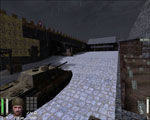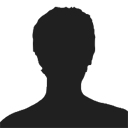Wolfenstein: Enemy Territory

 Sternschubser publishes his final version of the ET-Map Burg Rabenhorst (+KWmod) - The Allies try on the map to infiltrate a castle on a mountain, to steal secret documents over a weapon.
Sternschubser publishes his final version of the ET-Map Burg Rabenhorst (+KWmod) - The Allies try on the map to infiltrate a castle on a mountain, to steal secret documents over a weapon.  Sternschubser veröffentlicht die finale Version von seiner ET-Map Burg Rabenhorst (+KWmod) - Auf der Map versuchen die Alliierten in einer Burg auf einem Alpenberg einzudringen, um geheime Dokumente über eine Waffe zu stehlen.
Sternschubser veröffentlicht die finale Version von seiner ET-Map Burg Rabenhorst (+KWmod) - Auf der Map versuchen die Alliierten in einer Burg auf einem Alpenberg einzudringen, um geheime Dokumente über eine Waffe zu stehlen.ChangeNote:
Respawn Time Axis 20s->25s
Respawn Time Allied 15s->10s
Axis loses forward spawn forever after first flag capture by allied.
Allied loses forward spawn if flag is captured by axis, but can recapture it.
Sewer gate destroyabele by dynamite -> by Stachel
Spawn-protection zone for allied established.
As axis spawn is unlikely to be under fire there is no zone necessary.
| Download |
 Rudi Visser has developed a Proxytool for the ET serverlist - As all ET Players have probably figured out by now, id Software have turned off their master server for unknown reasons. This basically means that there are no server listings available at all for the time being. Nobody knows when they will turn it back on, if at all.
Rudi Visser has developed a Proxytool for the ET serverlist - As all ET Players have probably figured out by now, id Software have turned off their master server for unknown reasons. This basically means that there are no server listings available at all for the time being. Nobody knows when they will turn it back on, if at all.
Thankfully the community came to the rescue, with Paul creating a backup master server. However, his solution requires the user to either use custom ET.exe files, or modify their hosts file.
What I have done is made a service that will proxy requests through to the appopriate master server. Rather than having to modify your hosts file or replace another file, simply download the installer and run it. It's always going to select the correct server, so if id software's master server comes back online, it will connect to that, otherwise it will use Paul's.
I will make it switch between them also, so we have a highly redundant network without the need for modifying ET files or providing a PK3.
Instructions: needs NET Framework 3.0 , download file, run and play!
 Rudi Visser hat ein Proxytool entwickelt für die ET-Serverliste - Wie viele ET-Spieler schon selbst herausgefunden haben, hat id Software ihrer Masterserver ausgeschaltet aus unbekannten Gründen. Das bedeutet im Wesentlichen, dass (vorläufig) keine Serverlisten mehr zur verfügung stehen. Keiner weiß ob sie wieder eingeschaltet werden oder wenn überhaupt.
Rudi Visser hat ein Proxytool entwickelt für die ET-Serverliste - Wie viele ET-Spieler schon selbst herausgefunden haben, hat id Software ihrer Masterserver ausgeschaltet aus unbekannten Gründen. Das bedeutet im Wesentlichen, dass (vorläufig) keine Serverlisten mehr zur verfügung stehen. Keiner weiß ob sie wieder eingeschaltet werden oder wenn überhaupt. Zum Glück für die ET-Community, kam Rettung mit Pauls Trackbase Backup-Masterserver. Aber für seine Lösung benötigt der ET-Benutzer entweder eine geänderte ET.exe oder modifizierte Hostfiles.
Ich habe nun ein Service entwickelt der einfach die Proxy-Anfragen an den Masterserver sozusagen umleitet. Anstatt die Hostsdatei oder andere Dateien zu ersetzen, brauch ihr einfach nur die Installation ausführen.
In Zukunft werden noch mehr Alternativen zur Verfügung stehen und ich werde auch zwischen ihnen wechseln, wir haben also einen höchst redundantes Netzwerk ohne die Notwendigkeit durch Änderungen der ET-Dateien.
Instruktionen: Benötigt NET Framework 3.0, Datei downloaden, ausführen und spielen!
Quelle: rudi.visser | thx to etpro.de
 For over one week the masterservers have been shut down for RtCW and ET.
For over one week the masterservers have been shut down for RtCW and ET.
Paul ,the developer of Trackbase, has modified the ET.exe for 2.55 and 2.60b. Now you can connected again to servers via the server list.
For RtCW there is no solution of the problem yet.
Download this: ET.exe for version >>> et2.55 <<< or >>> et2.60b <<< for Windows or et.x86 for version >>> et2.55 <<< or >>> et2.60b <<< for Linux and replaces the original file in your installation directory.
Alternatively, you can edit the file c:\windows\system32\drivers\etc\hosts
Adds there to: 91.220.53.73 etmaster.idsoftware.com - That's all!
 Seit über einer Woche sind die Masterserver, für RtCW und ET, down. Paul, der Entwickler von Trackbase, hat die ET.exe für 2,55 und 2,60 B modifiziert. Jetzt könnt ihr wieder auf Servern connecten, mit der Serverliste.
Seit über einer Woche sind die Masterserver, für RtCW und ET, down. Paul, der Entwickler von Trackbase, hat die ET.exe für 2,55 und 2,60 B modifiziert. Jetzt könnt ihr wieder auf Servern connecten, mit der Serverliste. Für RtCW, gibt es leider noch keine Lösung des Problems.
Für ET: Es ist nun möglich die Anzeige der Serverliste unter Playonline über einen alternativen Masterserver wieder zu aktivieren. Bitte lest mehr dazu auf http://etmaster.net
Ladet euch die ET.exe je nach Version für >>> et2.55 <<< oder >>> et2.60b <<< für Windows oder et.x86 Version >>> et2.55 <<< oder >>> et2.60b <<< für Linux herunter und ersetzt damit die Originaldatei in eurem Installationsverzeichnis.
Alternativ könnt ihr auch die Datei c:\windows\system32\drivers\etc\hosts editieren.
Fügt dort hinzu: 91.220.53.73 etmaster.idsoftware.com - Das ist alles!
| Server Fix ET 2.55 Windows | Server Fix ET 2.60 Windows |
| Server Fix ET 2.55 Linux | Server Fix ET 2.60 Linux |
Download News
| 09-02-20 | |
| 05-01-20 | |
| 21-07-19 | |
| 21-07-19 | |
| 21-07-19 | |
| 14-04-19 | |
| 14-04-19 | |
| 14-04-19 | |
| 14-04-19 | |
| 27-01-19 |
Download Charts
| 90310 | |
| 36085 | |
| 22371 | |
| 22314 | |
| 21605 | |
| 18947 | |
| 15378 | |
| 15024 | |
| 10364 | |
| 9390 |
- Comments
- Tags
- Calendar