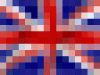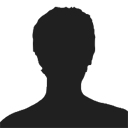TZAC 2.1 has been released - Unfortunately you are required to download the new installer, but you may install it over the existing installation.
TZAC 2.1 has been released - Unfortunately you are required to download the new installer, but you may install it over the existing installation.
Please do NOT use the old TZAC shortcut, it will not work. Instead, find appropriate shortcuts in the start menu folder for each game. Start the game button and command line options are back.
You HAVE TO use the Start the game button, TZAC does *NOT* detect a running game automatically.
More notes, see >>> news.tz-ac.com
Windows client (all games) Windows client for all supported games with auto-update functionality.
Windows client (all games) Windows client for all supported games with auto-update functionality.
 TZAC 2,1 ist freigegeben worden - Leider wird es verlangt, daß du den neuen Download-Installer herunterlädst, aber du kannst es über der vorhandenen Installation installieren.
TZAC 2,1 ist freigegeben worden - Leider wird es verlangt, daß du den neuen Download-Installer herunterlädst, aber du kannst es über der vorhandenen Installation installieren. Bitte, verwende nicht das alte TZAC Shortcutsymbol, es funktioniert nicht mehr. Stattdessen gibt es jetzt entsprechende Startsymbole im Startmenüordner, für jedes Spiel. Starte den Spiele-Button, und alle Optionen sind wieder da.
Du mußt den TZAC Start-Spielebutton verwenden, TZAC erkennt KEINE laufende Spiele automatisch.
Mehr Hinweise, siehe >>> news.tz-ac.com
Windows client (all games) Windowsclient für alle unterstützte Spiele mit Autoupdate funktionalität.
Quelle: crossfire