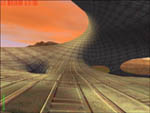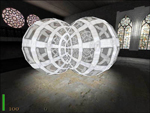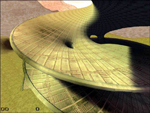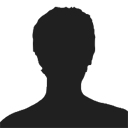RtCW Surfaces Gallery (1.0) by Wente Torus and Boy Surface, Technical University of Berlin - Faculty II - Institute of Mathematics.
RtCW Surfaces Gallery (1.0) by Wente Torus and Boy Surface, Technical University of Berlin - Faculty II - Institute of Mathematics.
GEOMETRY: Gallery, Virtual Reality
One tries in the geometry of the group operated projects to exploit the capabilities of graphics engines of modern computer games for the differential geometric visualization of interesting areas. Initial results have been implemented based on the Quake III engines, while in the game "Return to Castle Wolfenstein" (RtCW) used variation has been found to be optimal.
Installation in RTCW:
Extract all files to RTCW folder into which you installed the game. Then you can start with the respective shortcut.
1 - Shortcut "Surfaces1" you will play the map called four.
2 - Shortcut "Surfaces2" you will play the map called wente.
3 - Shortcut "Surfaces3" you will play the map called He2.
 RtCW Oberflächen Galerie (1.0) von Wente Torus und Boy Surface, TU Berlin - Fakultät II - Institut für Mathematik.
RtCW Oberflächen Galerie (1.0) von Wente Torus und Boy Surface, TU Berlin - Fakultät II - Institut für Mathematik.
Eines der in der Geometriegruppe betriebenen Projekte versucht, die Möglichkeiten der Graphikengines moderner Computerspiele für die Visualisierung differentialgeometrisch interessanter Flächen zu nutzen. Erste Ergebnisse wurden auf Basis des Quake III engines implementiert, wobei die in dem Spiel "Return to Castle Wolfenstein" (RtCW) verwendete Variante sich als optimal herausgestellt hat.
Die Datei surfaces.pk3 muss in das Unterverzeichnis "Main" des Ordners, in dem RTCW installiert ist, kopiert werden. Anschließend kann man RTCW starten als ...Pfad zu RTCW...wolfsp.exe +set nextmap "spmap four" Ersetzt man in diesem Befehl "four" durch "He2" bzw. "wente", bekommt man die anderen beiden Levels.
| Download |
Quelle: RtCWfiles